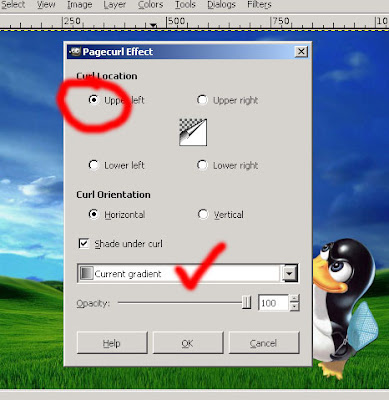ngedit foto show you about gimp effect, this tutorial taken from aa- gimp tutorial , in this gimp tutorial, you will know the simple way to make your image curl, use the filter page curl, you can do it in 3 steps...yup..only three steps...let's do it guys....
1. open your image

2. choose filter>distors>pagecurl

3. choose your curl style..and you have done this tutorial...(^^,)